[How To] Block All Ads on ROOTED Android Devices
Monday, January 6, 2014
You are annoyed by ads on your androids apps, so let's remove them in a very simple way:
NEED A ROOTED DEVICE, it is necessary to removed ads since ads blockers/patchers need to access the core files of Android.
1. Download Adfree apk file on your computer
2. Transfer the file on your Android device via Bluetooth or USB
3. Install it and follow the procedure
4. Reboot the device to be sure it is working properly
all ads should be removed
You have other methods like modifying the android hosts file with the MVPS one (i did it to avoid malicious websites as well)
Note that Adblock Plus for android will not remove all of them but it can complement adfree
Credit:
[How to] block all ads on ROOTED android devices
Subscribe to:
Post Comments (Atom)
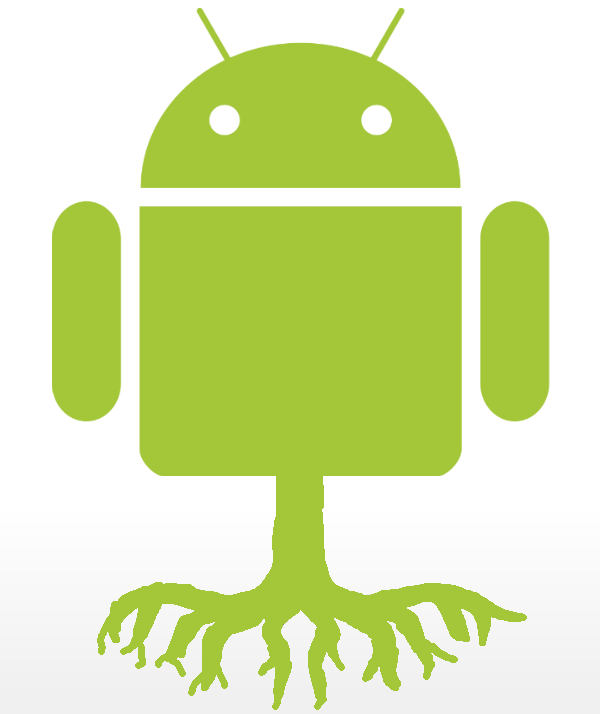
This is one of the best malware removal blog I found till date. Found everything I wanted to know at one place. Thanks! Fake Adult sites
ReplyDelete